7.3. Suitability and Appropriateness Configuration
Suitability and Appropriateness are two very important assessments financial institutions (mainly) are tasked with performing when onboarding a client.
It is common in many parts of the world to perform Suitability and Appropriateness assessments according to an examination of the prospective client’s knowledge and experience and/or financial situation and/or investment objectives.
In order to assess these, the client is asked a series of questions, which can defer from jurisdiction to jurisdiction. Whereas the phrasing of the questions is usually dictated by logic as well as the legal text in the relevant countries, there is no “hard-set” formula in regard to the weight given to each question and/or the threshold one must pass in order to pass these assessments. It is, one can say, “more of an art than a science” (however uniformity and the ability to justify the scoring and thresholds are imperative); which is why the Platform allows you to customise the following parameters of this process:
The score each question receives – this can be customised in the following manner:
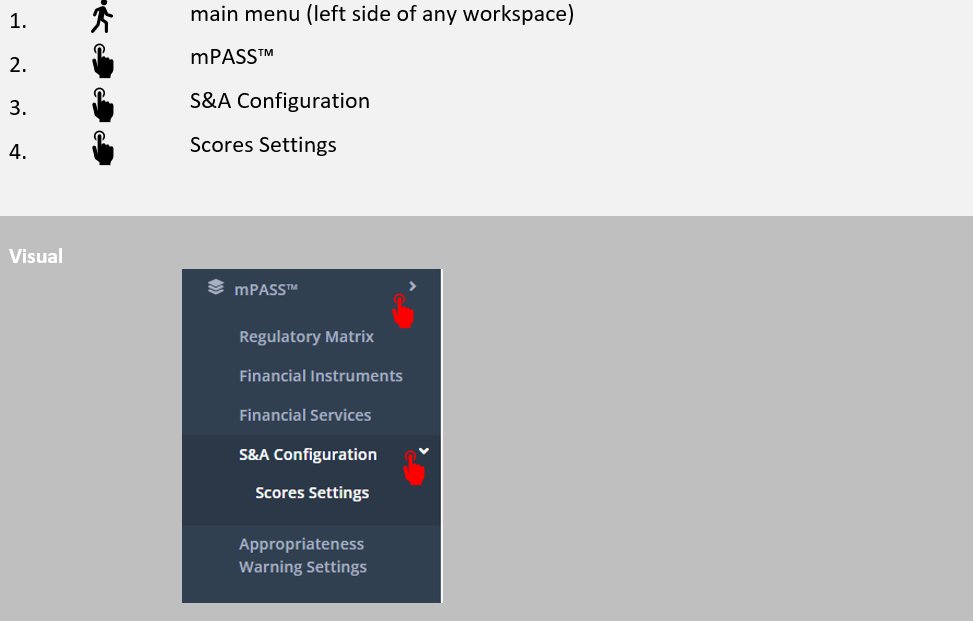
This will take you to the below screen:
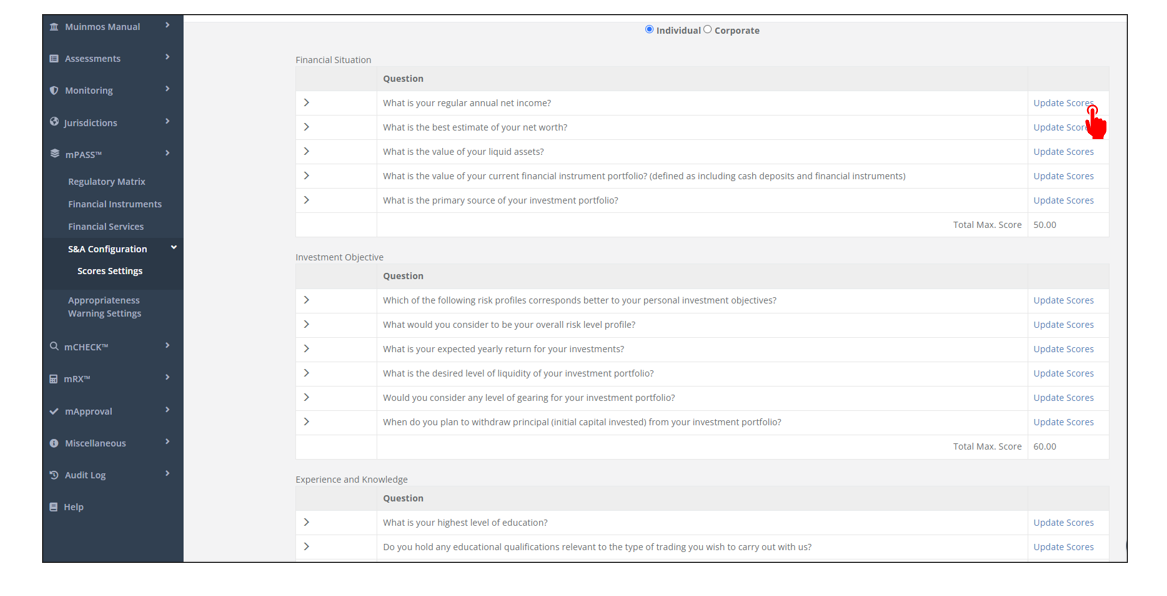
Pressing “Update Scores” next to each question will open a screen like the one below. Simply type in the new scores for each response selected by the client (the higher the score, the more likely it is the prospective client passes the assessments if they choose that option), and press “Update”. The new scores will be then applied to any new assessment (or re-ran assessment).
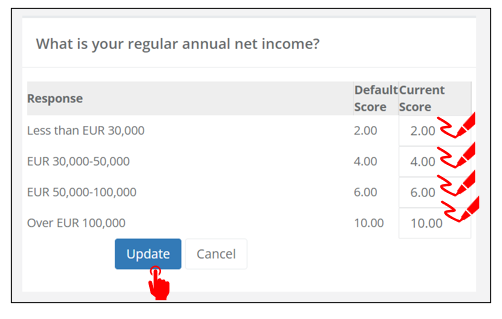
The thresholds – when should a product be considered appropriate for a client, and when should it not be seen as such? This depends on the threshold set in the Platform. NOTE that when you change the scoring, you should also consider the impact on the overall score, and whether or not it surpasses the thresholds. If you would like to change thresholds themselves, please contact our support and they will assist you in that.
Note, that the tables you see above are mere examples taken from a certain demo environment. Your table may contain many more, depending on your configuration and business.
