4.2. The “Compliance Report Overview” Screen
Upon entering an assessment, you will see a screen similar to the one below.
As you can see, the screen includes a denotation of the fact that the assessment is that of an individual (meaning, a natural person, as opposed to a corporate. If it was of a corporate, of course, this would have been stated); the name of that person; and several tabs, in which the assessment data is organised in.
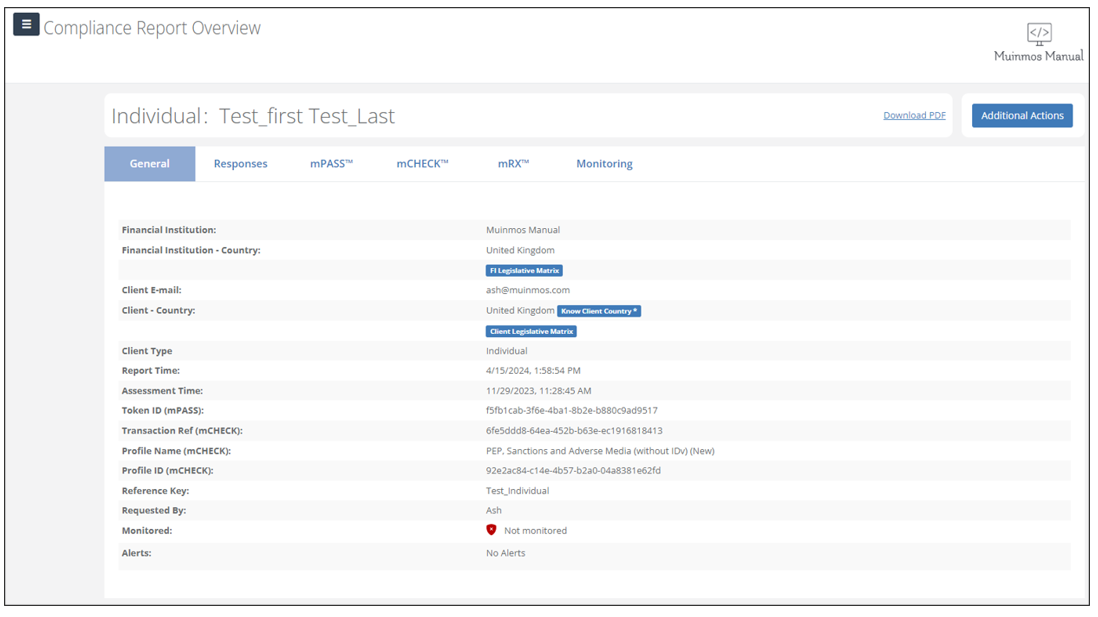
Let’s go through these tabs, one by one.
