13.2. mPASS™ - Triple Check for Asset Managers (“Users Relationships” Tab)
If your firm is a financial institution that trades, for example, with asset managers, it may occur that it is situated in one country; the asset manager in another; and the person they’re trading in their name (the end-client) in a third.
In order to be completely compliant, it is advised to perform an mPASS™ assessment according to the legal framework in all three jurisdictions. This can be done by configuring the asset manager into the Platform.
First, go to:
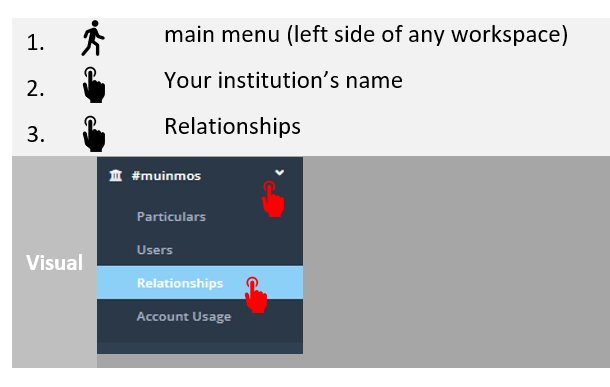
There, a screen will appear, divided to two sections.
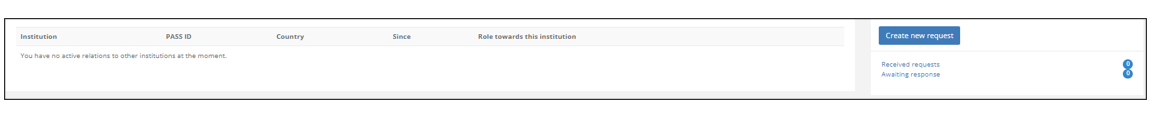
On the left side of the screen you will find a table containing the existing relationships.
On the right side of the screen you will find the requests area. Here, you can create a new request for creating a new relationship or manage an existing one.
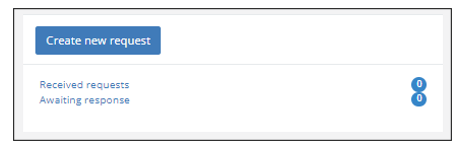
In order to create a new request, attend to a received request or in order to see the awaiting response, simply press on the relevant text and proceed from there according to the instructions and fields appearing.
